The Keyboard Dream
No mouse + custom keys + vim motions = bliss
I edit text files all day, so I decided to finally learn vim and how to navigate my computer using hotkeys.
I was tired of jumping around my keyboard for symbols that I type all the time. Not to mention bouncing back and forth between the mouse and the keys with my right hand.
()[]{}$=;:-_+~/``\|&*#^
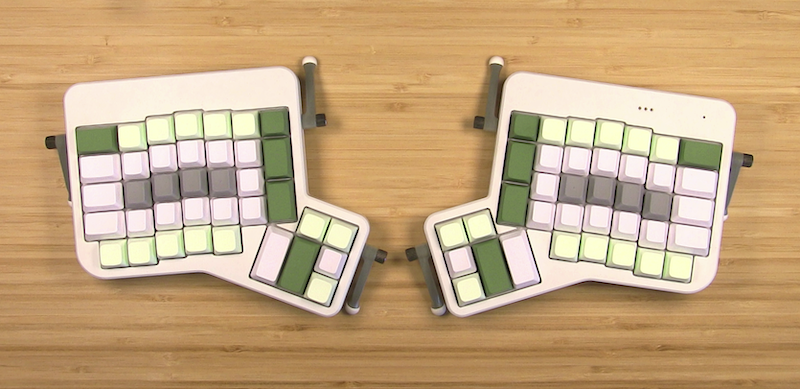
I had this Ergodox Keyboard in storage, and I finally had enough motivation to take the leap.
My layout
Here's my current layout (that I find myself constantly editing):
The biggest unlock so far is being able to stay near home row for numbers and symbols that used to demand crazy hand motions. Being able to have multiple layers, kinda like 'shift' on a typical keyboard, is a game-changer.
Main Layer
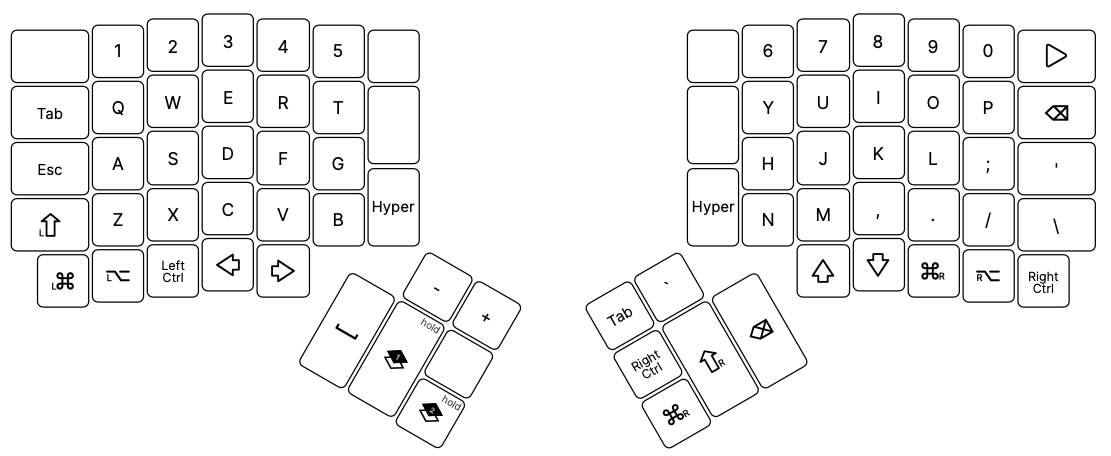
Numbers and Symbols
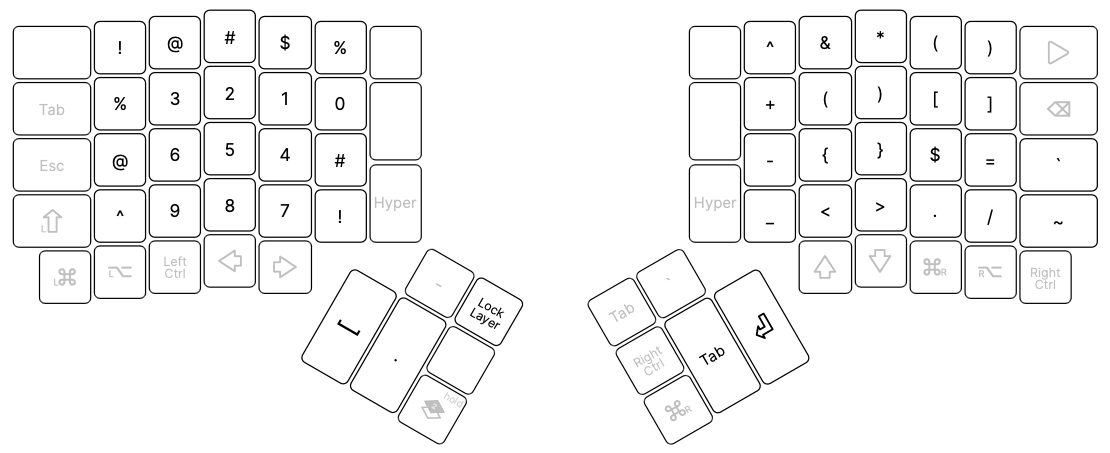
Mouse, Arrows, Scroll
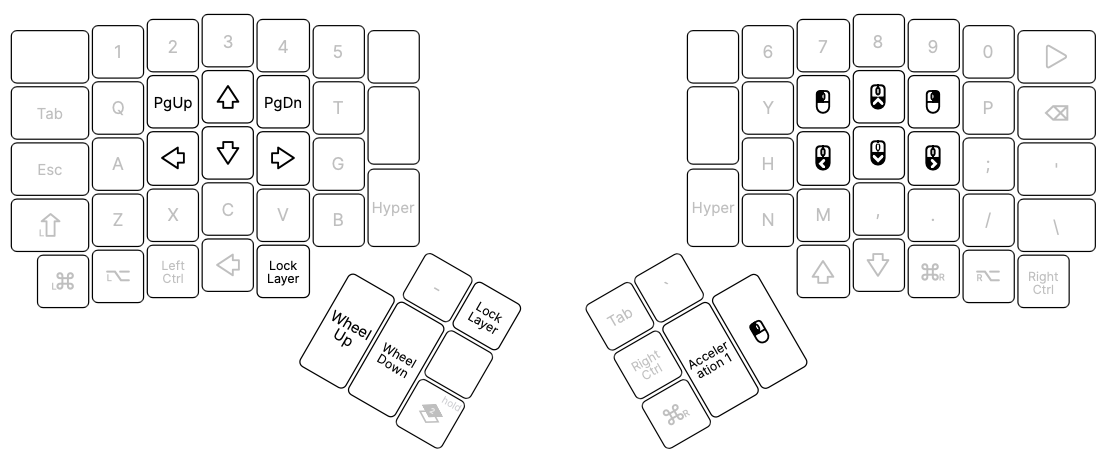
Of course, there are situations where using a mouse is more efficient, like browsing the web or designing graphics. However, for writing, working with LLM's, and quickly entering data, mastering the keyboard is a worthwhile journey.